If you are selling your products in dimensions, namely, length units, area (surface) units, perimeter units, volume units, or weight, you'll definitely need that module.
Dimensions are converted to quantity, and total price is automatically calculated.
Some examples:
- You have wallpaper products each of 3 sqm and you want the order quantity will automatically be calculated with the given width and height dimensions. This module will provide you with what you need.
- Or, you have boxes of 10 m2, but sell your products in 1 m2 units. You can use the conversion feature of the module.
- Let's say that you are renting a container and need a number of boxes, as well as the volume required. The module will add a volume applet, and additional piece information fields right with the given maximum and minimum limits you have determined beforehand. That way customers can quickly calculate the order quantity needed.
- You can even sell groceries, meat, vegetables or fruits.
- All the dimension information is carried through the order process and stored in the Backoffice.
Features:
- Slim, simple and elegant design
- Two product page design options are available for the applets: stacked input fields view or multiplication view
- Adding dimension products to cart from product listing pages
- Perimeter, Length (Linear), Surface (Area), Volume or Weight Calculation Option
- Easy to configure with auto-configuration feature using recommended settings
- Detailed readme file with examples is provided in many languages
- Multi-currency support
- Multi-language support
- Multi-shop support
- Metric or Standard (English) unit option
- CSV Export/Import mass update function for products
- Increase/decrease steps can be set per each input field
- Direct input option: With this option enabled, you can cancel out presenting separate dimension fields to calculate the required quantity (say that width and height to calculate the total are cancelled out), and provide your customers a single field to enter the final required total dimension.
- Supports units of millimeter, centimeter, decimeter, meter, square millimeter, square centimeter, square decimeter, square meter, cubic millimeter, cubic centimeter, cubic decimeter, cubic meter, inch, feet, foot, yard, square inches, square feet, square yard, acre, cubic feet, cubic yard, acre-feet, milligram, centigram, decigram, kilogram, hectogram, ton, libres, pounds, short tons (mm, cm, dm, m, mm2, cm2, dm2, m2, mm3, cm3, dm3, m3, in, ft, yd, sq in, sq ft, sq yd, acre, cu in, cu ft, cu yd, acre-feet, mg, cg, dg, g, dag, hg, kg, ton, lb, pounds, oz, ounces, tn) to price conversions
- Enable/disable the calculation applet only for the selected products
- Each product can have different calculation settings
- Additional piece requirement field can be added to the applet. The dimensions are multiplied with this piece information to find out the overall dimension. This feature is useful for the label printing jobs, box qty in a container placement, logistics, fabric selling, etc.
- The default order Quantity input field can be displayed or hidden. It can be forced to be always 1 even if the dimensions change
- Native price fields can be displayed or hidden.
- Calculated total price before adding the cart can be displayed/hidden, or the total price can be displayed with a button.
- Conversion option: You can determine the conversion rate if the meaning of quantity is different for you. For example, you have a 12 sq ft of wallpaper and if the given dimensions (area) are below 12 sq ft, you don't want the quantity to be passed 1. But if the calculated area is 12.1 sq ft, that should mean 2 units of wallpaper. Order quantity will automatically be increased with the conversion you provided. Details for calculation options are in the readme file. Conversion rate is displayed under the applet.
- If you have more than one conversion option (multiple sizes available), you can use attribute values for the conversion rates.
- Second conversion scheme: This is available to allow conversions in between different measurement units. For example, you sell paints in a box of liters and each liter can cover 10 m2. You can use the second conversion scheme to set calculation this up.
- Minimum and maximum limits can be set for width, height, depth and weight. Customer is not allowed to enter values below/above those limits.
- Minimum unit can be set to 0 if desired
- Summary of dimensions are displayed below the applet simultaneously with the dimension changes
- Dimension display on the product page is optional
- Area/volume/length/perimeter/weight dimension summary is displayed in the cart once it is added, and is carried through all the order processes.
- Order quantity can be updated (increased or decreased) through the order process (optional).
- Multiple instances of the same item with different dimensions can be added to the cart for Prestashop version 1.7.x. For older versions of Prestashop, each item can be added once for the same cart.
- Dimension details can be seen under the order history of the customer account once the order is placed. Also, this information is transmitted through the invoice, order confirmation mail of customer, notification mail of shop owner and return mail.
- A validated order's dimension details can be seen under Backoffice orders tab.
- The module uses the Prestashop's native customized text feature for dimension information transport. Customization text translations are optional.
- Volume discounts and quantity discounts are supported (except decimal quantities).
- Customer group discounts are supported.
- Unit base price option (if the calculated dimension is not big enough, the unit price is applied)
- Base price option (if the calculated dimension is not big enough, the base price is applied)
- Starting price option: The calculated price will start from the starting price. For example, if 1 m is $5 and the customer orders 2m, and if the starting price is $10, then the calculated total will be 10 + 2 x 5 = $20. If empty, the starting price is ignored.
- Tooltip (hint) image description for applets (smart image, good for explanations how to use the applet)
- A small switch is available for the customers who want to enter the required quantity under their own discretion. If they disable the switch, the dimension applet is closed and the quantity can be entered manually. This switch is optional
- Decimal separator type is optional
- Dropdown boxes can be used instead of input fields.
- Dimension ratio can be used on the applets. For example, a ratio of 2:1 for a surface (area) applet, means for every width unit entered, two units of height will be calculated automatically.
- Extra fee option
- Adding waste amount option set with percentage
- Reference product option to have the same module configuration for newly created or duplicated products
- Decimal limit is adjusted on products and orders
- Prestashop webservice API compatibility
- By unit or by dimension cart add functionality from the product page or from product listing pages (optional)
- Shipping weight display on product page (optional)
Benefits for customers
- Customers who were unable to finalize their order save time by finding products directly they had set aside.
- Customers can calculate what they need and can see the total price reasoning without asking a quote.
- Product listing add to cart feature expedites shopping experience.
Installation
- Read the readme file documentation carefully.
- Examples and definitions of each calculation option are well explained in the readme file.
- CSS adjustments may be subjected to extra fee if your third-party theme's CSS overrides the standard theme CSS of Prestashop. If you have valid business care, no extra fee is asked.
- For third party themes, please contact the developer after your purchase if you are not able to implement the adaptations.
- If you upgrade the module with the newest version, please check the changelog to see whether there are new fields to add to the CSV file for fast import/export.
- The best way to upgrade is to export the current dimension settings using the export function of the module, uninstall and delete the old module, install the newest version, check the quick help of the module's settings import function, modify the CSV accordingly if needed (add new fields), and import the final CSV.
Change Log
---------------------------------
Version 5.6.6 (05.11.2023)
- Prestashop webservice feature is added
- Cart aggregation option is added
- No Add to Cart option is added
- Min/max limits per customer groups option is added
- New theme compatibilities added
Version 5.6.5 (11.09.2023)
- Minor bug fix
- New theme compatibilities added
Version 5.6.4 (21.07.2023)
- Fix for the loss of configuration after turning off the product
- Order confirmation page customization
- New theme compatibilities added
- Fix for the "you may also like" module conflict
- Other minor bug and design fixes
Version 5.6.3 (30.05.2023)
- Shipping weight display on product page (NEW FEATURE)
- Error messages translation error fix
- New themes are added
- Cosmetic improvements
- Minor bug fix for cart consistency
Version 5.6.2 (28.03.2023)
- Continous update problem is fixed on product page
- New themes are added
- Waste percentage will be used for decimal allowed calculation option
- Manual input will be allowed/disallowed optionally
- Weight calculation for shipping is added
Version 5.6.0 (08.02.2023)
- Prestashop 8 compatibility
- Customer order confirmation email dimension information fix
- Cart update function fix
- Cosmetic improvements
Version 5.5.13 (21.01.2023)
- Two new calculation options added (using standard quantity with the dimension information & using standard quantity calculating the unit price with the dimension information)
- By unit or by dimension cart add functionality from the product page or from product listing pages (optional)
Version 5.5.12 (06.11.2022)
- New theme compatibilities are added
- Prestashop webservice API compatibility is added for the dimension information
Version 5.5.11 (19.10.2022)
- New theme compatibilities are added
- Cart update option error is fixed
Version 5.5.10 (19.09.2022)
- Flatshop theme compatibility is added
- Number of decimals can be adjusted now
- The wording 'ea' is removed for weight calculations
- req_value required error is fixed
- Cart validity check is improved
Version 5.5.9 (21.08.2022)
- Ability to modify the decimal characters is added
- Upgrade process is improved
- New compatible themes added
- Arabic language translation is added
- Code is minified and optimized
Version 5.5.7 (22.05.2022)
- Ability to modify the order dimension from the Backoffice is added
- Upgrade process is improved
- New compatible themes added
- Minor CSS fix on product listing page add to cart capability
Version 5.5.6 (06.04.2022)
- Minor bug fix
- Manual entry option is added
- New themes are added to the supported themes inventory
Version 5.5.5 (03.03.2022)
- New themes are added to the supported themes inventory
Version 5.5.2 (31.01.2022)
- SQL casting for security is implemented
- French translation updated
- HTML5 number input's spin box is hidden
- Additional quantity - direct input cross functionality is improved
- Rounding for non-decimal dimensions are readjusted
- Direct input calculation controls are improved
- Manual decimal input is allowed
- sbs_dropdowncart module support is added
- Support for new third-party themes is added
- CSS and bug fix applied
Version 5.5.0 (13.11.2021)
- New product page design
- Backoffice design is renewed
- Ordering from product listing is added
- Unit price can be used as base price
- Auto-configuration feature is added
- Security improvements
Version 5.4.1 (21.08.2021)
- Adding new product with reference product configuration
- Extra fee option is added
- Adding waste amount to increase the calculation option is added
Version 5.3.5 (13.02.2021)
- Override functionality is upgraded
- Increment step settings per individual dimension field now possible
Version 5.3.4 (20.12.2020)
- Add to cart button fix
- Multiple customized fields compatibility
Version 5.3.3 (15.12.2020)
- Prestashop 1.7.7 compatibility
Version 5.3.2 (21.10.2020)
Version 5.3.1 (14.10.2020)
- Infrastructure is simplified
- Dropdown box can be used instead of input field.
Version 5.3.0 (03.10.2020)
- Starting price option is added
- Base price option is added
- Multishop compatibility is added
Version 5.2.13 (13.07.2020)
Version 5.2.12 (14.06.2020)
- New: Direct input option for the volume, surface and perimeter applets
- Minor bug fix
Version 5.2.11 (30.05.2020)
- New: Applet disabling switch is now optional
- Minor bug fix
Version 5.2.10 (02.05.2020)
- New: Increase/decrease step value can be adjusted differently for each product
Version 5.2.9 (27.04.2020)
- Bug fix on Cart Update function
- Applet performance upgrade
- Cosmetic design fix
Version 5.2.8 (19.04.2020)
- CSV mass import/export functionality is added
- Applets can be started from 0 instead of 1
- Minor bug fix
Version 5.2.7 (03.04.2020)
- Comma and point separator is optional.
- Bug fix
Version 5.2.6 (13.03.2020)
- Ability to add the same product to the cart for Prestashop 1.7.x.
Version 5.2.0 (07.09.2019)
- Applet weight calculation is added.
Version 5.1.0 (01.09.2019)
- Applet tooltip (hint) picture capability is added.
Version 5.0.0 (07.08.2019)
- Prestashop 1.7 compatibility
- Bug fix
- UX design changes
Version 3.2.2 (24.07.2015)
- Performance upgrade
- Mass edit function
- Linear calculation feature
- Reserve price
Version 3.2 (07 December 2014)
- Volume discount/quantity discount support
Version 3.1 (01 September 2014)
Version 3.0 (17 June 2014)
- Dimension transport is now done with the native customized text feature of Prestashop
- Multiple instances of the same item can be added now
- Cart quantity can be forced to be always one no matter what quantity is calculated
- Compatible with Prestashop 1.6
Version 2.0 (29 Oct 2013)
- English (Standard) unit system has been added
- Order Quantity Display Options added
Version 1.0 (27 Sep 2013)
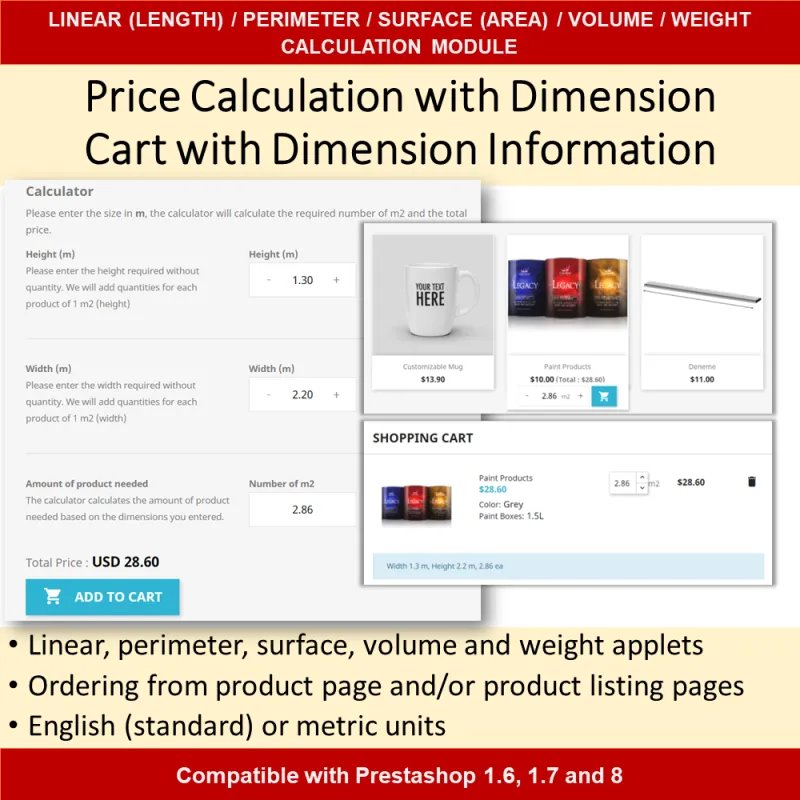
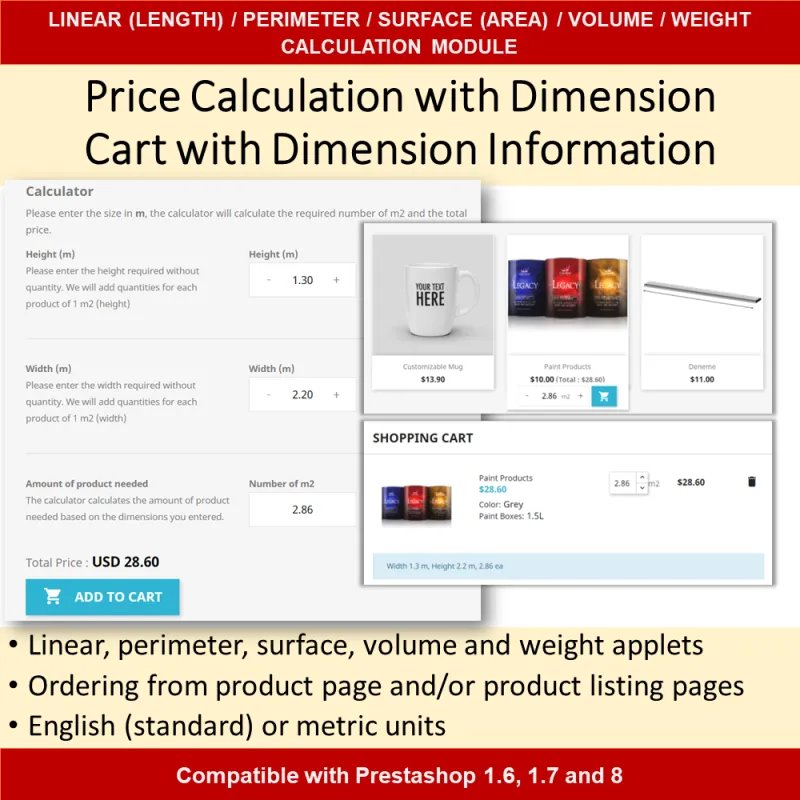

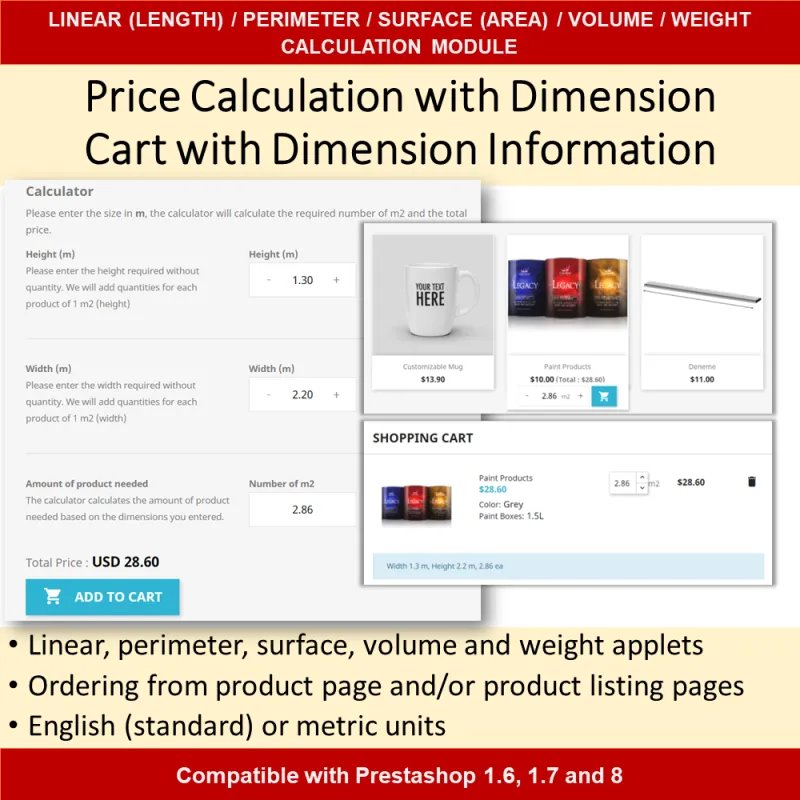

























 Security policy
Security policy
 Return and Support policy
Return and Support policy
 Certified Prestashop Addons Seller
Certified Prestashop Addons Seller
 Compatibility
Compatibility




 Translations
Translations








 Demo Page
Demo Page Developer
Developer MEG Venture
MEG Venture