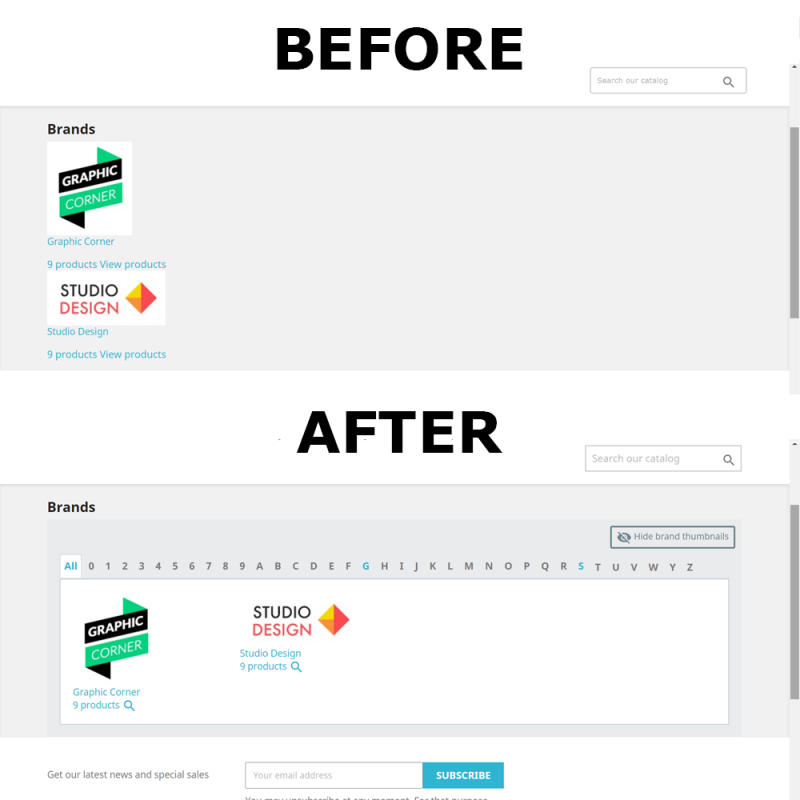
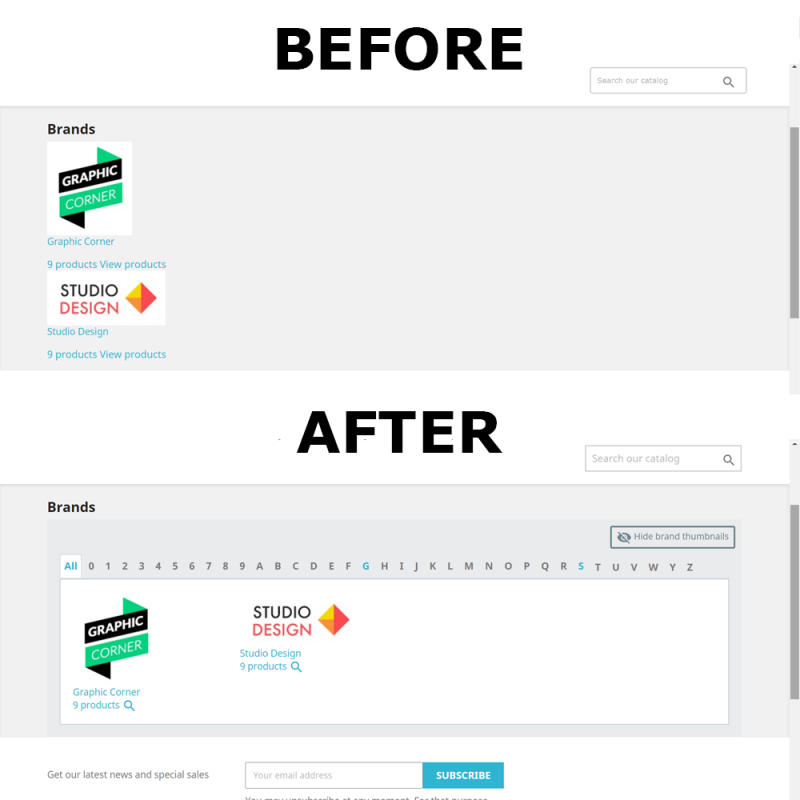

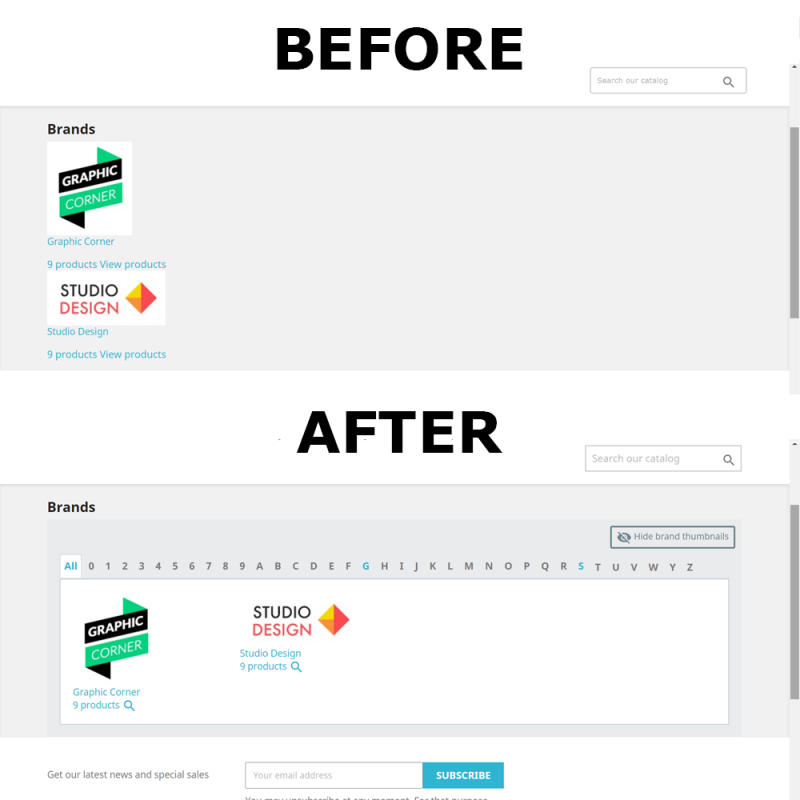





This module replaces the standard brands page with an elegant and functional design.
 Security policy
Security policy
We don't see credit card details. Multi-factor authentication in accordance with EU directive PSD2.
 Return and Support policy
Return and Support policy
45 days right of return/full refund. Lifetime support, security updates and feature upgrades.
 Certified Prestashop Addons Seller
Certified Prestashop Addons Seller
We are a Superhero Seller in the Official Prestashop Addons Store since 2007.
As you know, the standard Brands page of Prestashop 1.7 and Prestashop 8 is not like Prestashop 1.5 and 1.6. It is very simple and for the e-shops having tens of different brands, it does not provide a smooth navigation to the customers.
The reasoning behind this module is also simple, but this time ti provides muh more elegant and functional design for the Brands page.
Features:
Changelog:
v1.1.0 (24.01.2023)
v1.0.4 (16.02.2022)
v1.0.3 (14.12.2021)
v1.0.1 (10.10.2020)
v1.0.0 (25.05.2020)
Data sheet
Specific References
 Compatibility
Compatibility


 Translations
Translations
 Demo Page
Demo Page Developer
Developer MEG Venture
MEG Venture