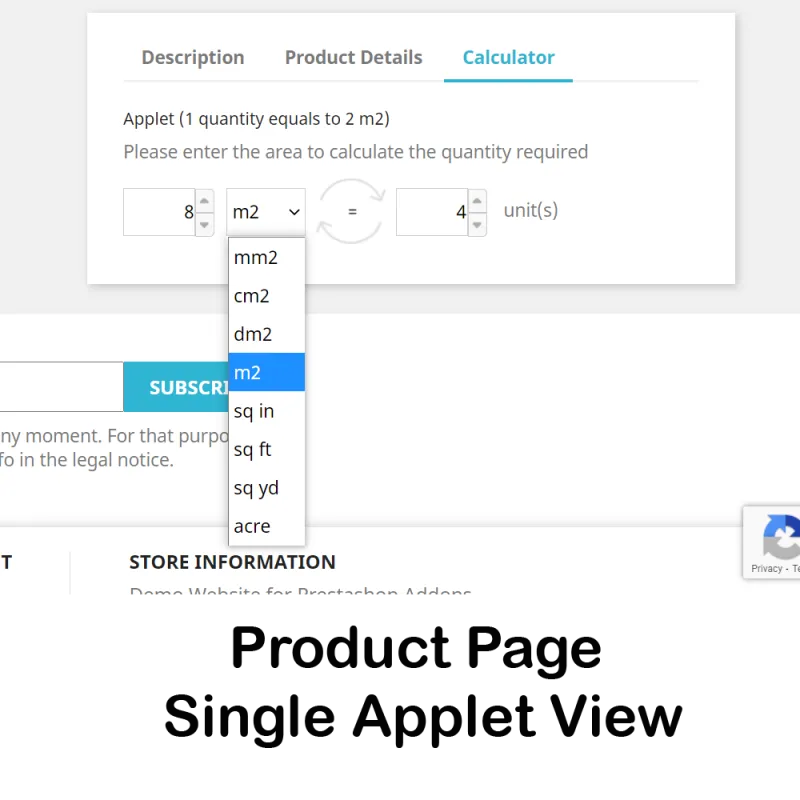
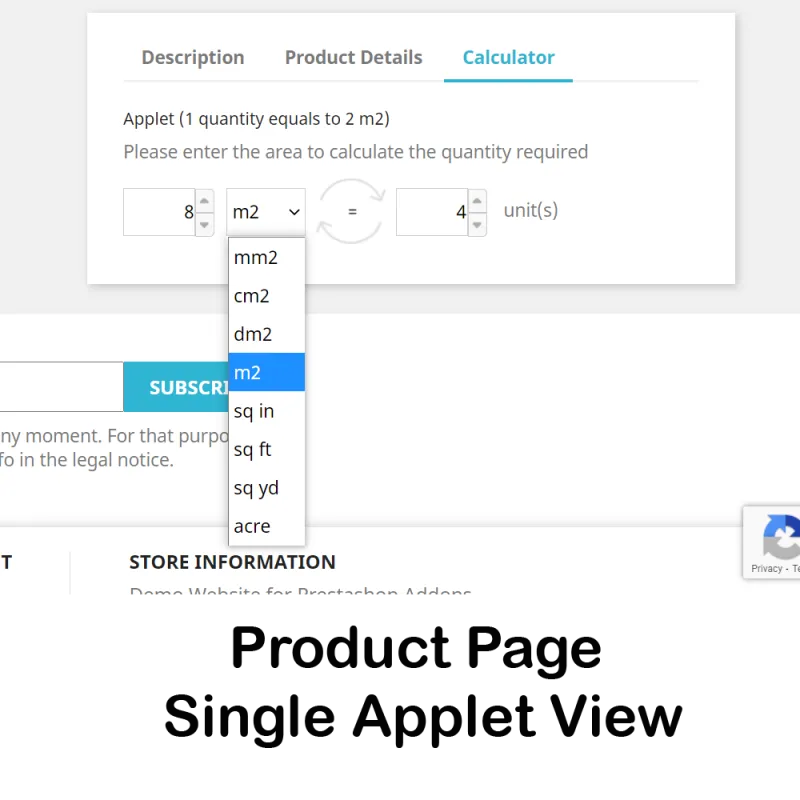

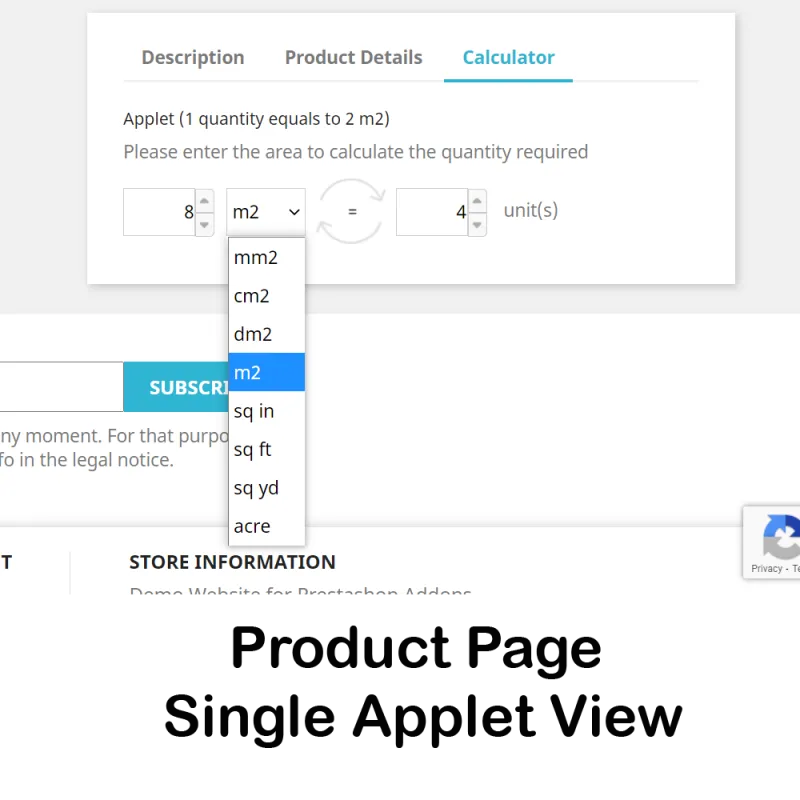





This module adds a convertor calculator (area to quantity) to the selected product tabs. Upto 3 calculators can be added per product.
 Beveiligingsbeleid
Beveiligingsbeleid
Geen creditcarddetails. Meervoudige authenticatie, EU PSD2.
 Retour- en Ondersteuningsbeleid
Retour- en Ondersteuningsbeleid
45 dagen retourrecht/volledige terugbetaling. Levenslange ondersteuning, beveiligingsupdates en fun
 Gecertificeerde Prestashop Addons Verkoper
Gecertificeerde Prestashop Addons Verkoper
Wij zijn een Superhelden Verkoper in de Officiële Prestashop Addons Winkel sinds 2007.
 Merchants will be able to present a dynamic convertor from area (surface) units to quantity. Therefore customers will know how much quantity they need to place an order.
Merchants will be able to present a dynamic convertor from area (surface) units to quantity. Therefore customers will know how much quantity they need to place an order.
Features:
Datasheet
Specifieke referenties
 Compatibiliteit
Compatibiliteit


 Vertalingen
Vertalingen
 Demopagina
Demopagina Ontwikkelaar
Ontwikkelaar MEG Venture
MEG Venture