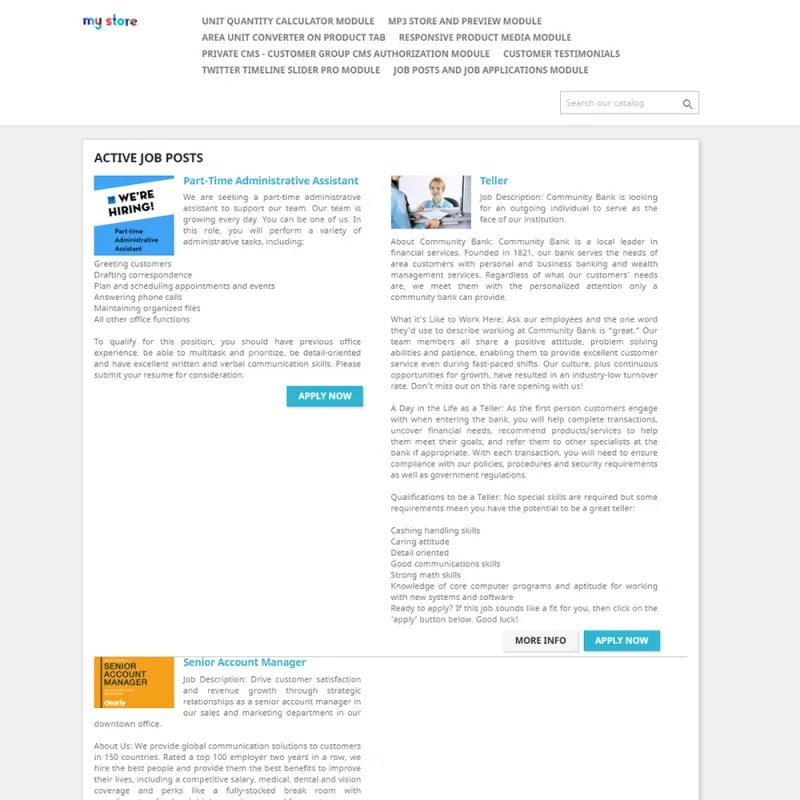
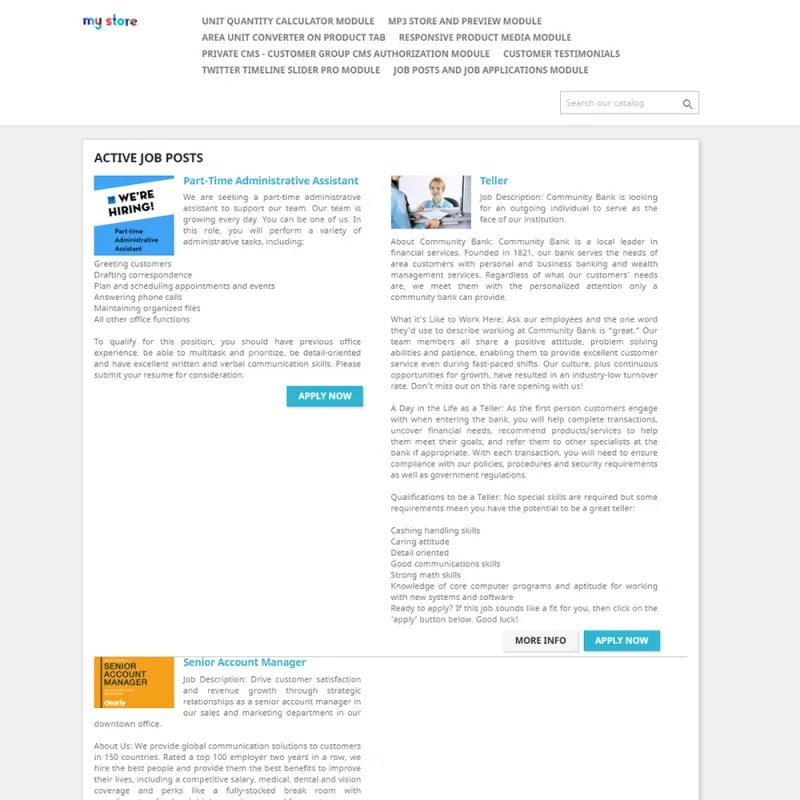
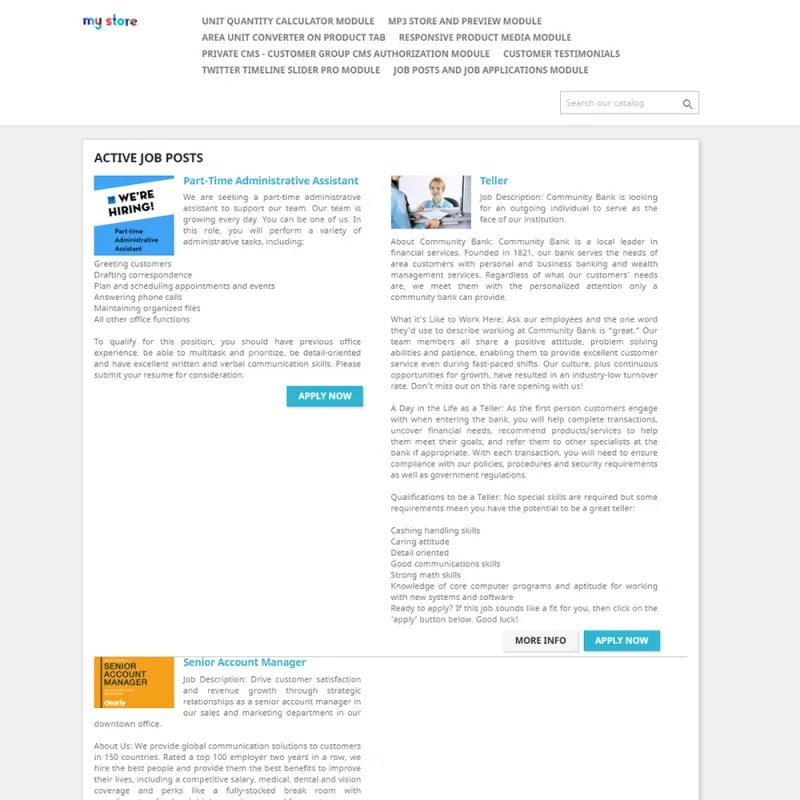




















Create job posts page and with the help of regarding application form find the right employees.
With the use of this module, you will be able to create a job posts page. You can put a professional and elegant job (employment) application form to your online store to find the right employees. Job applicants will be able to make their applications easily using the job application forms.
Features :
Benefits for the e-merchant:
Benefits for the visitors:
Installation:
Install the module first using one of PrestaShop native install procedures. The module will be displayed under the MODULES tab>Administration at the Back Office.
Fiche technique
 Compatibilité
Compatibilité





 Traductions
Traductions

 Page de démonstration
Page de démonstration Développeur
Développeur MEG Venture
MEG Venture